ChangeLog:
- Added the SetNumbers app that allows the user to create their own numbers. Instructions below.
Download 1.1 Mac (size 8MB)
Download 1.1 Linux (size 8MB) * Tested!
Download 1.1 PC (64) (size 8MB)
ChangeLog:
- fixed date-mover bug
- now properly ignores hidden files when importing images
- New Background/Contrast tools lets you drop out the white background of the signature within the app
- Now works with png, jpg and gif
- No limit to the number signatures, initials, or printed names you want to include
- Show/hide signature button if you just want the date
- Source code included in download
- Classy checkered background so you can test the transparency before creating the image
- Name in title bar is no longer the working title
- Creates png files that you can use in every application, not just Preview. So there, Laura.
Download 1.0 mac (size 8MB)
Download 1.0 pc (size 8MB)
Signature Generator
Somehow through all the technology, our signatures have persisted. There's nothing worse that being asked to fill out a form when you're not there in person. (I love it when they say "if it's easier I can fax it to you", as if I have a fax machine laying around just for the occasion). If you're like me you have a .png file of your signature with a transparent background to drop into forms. But what happens when they want you to date the forms as well?
Now you need to print, sign, date, scan and send back, and that's if you happen to have a scanner. There has to be a better way!
I made this app for myself a couple of years ago but just now went back in and added some features. This is honestly really super useful.
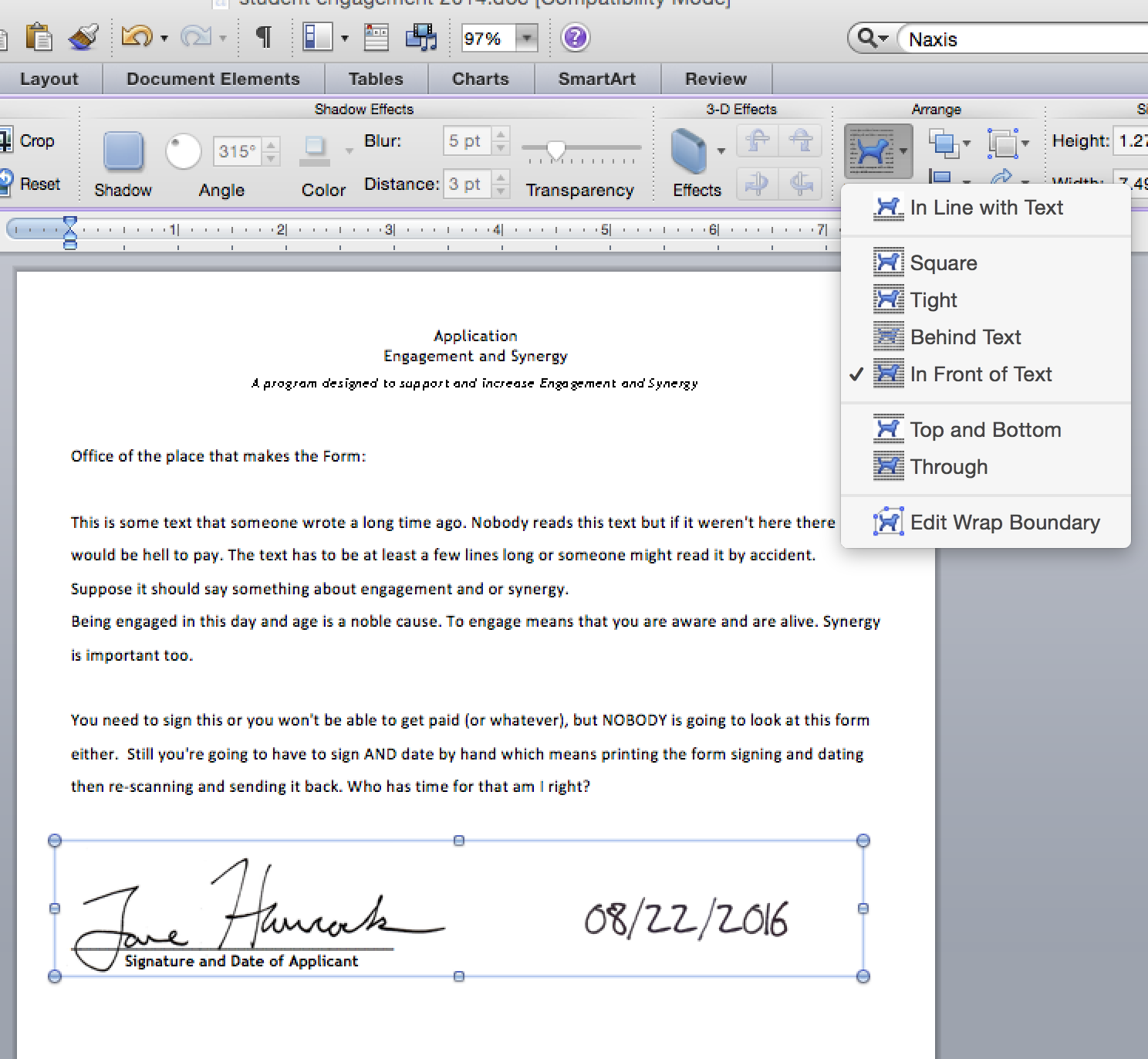
Instructions
Download and unzip the file. Place the folder wherever you want. The application file needs to remain in the folder so it knows where to put the images it creates.If you get an error saying that "Signature Generator is damaged and can’t be opened" go under apple to system preferences, click on "security and Privacy" and make sure "Allow Applications Downloaded From" is set to "anywhere"
Signature Generator automatically creates a hand written date next to your signature. You can change this date by clicking on the upper and lower half of the numbers, and reset it with the "Reset to Today" button. The signatures you place in the signatures folder will automatically appear in the app. Click the "Change Signature" to advance to the next one.
The Background/Contrast button toggles on and off the sliders that let you remove the background and boost the contrast. If you removed the background in photoshop and saved as a png this step may not be necessary.
Press "Make Image" and your signature and date are saved into the output folder as a png file that you can drop into any form. Nobody needs to know you didn't actually sign it because it actually is your signature! Plus the date is correct - you can't fake that!
First Time Setup
You will need to do a little work to set this up the first time.- Create as many signatures initials and printed names as you want on white paper with a black pen
- Scan these images or take their picture and in Gimp, Photoshop, or your favorite image editing tool resize them so they are roughly 3x8 inches at 72 dpi.
- Save the images as a jpg, gif, or png. Title however you wish
- Note: you can remove the background of the signature in photoshop, or use the in-app tool.
- Place these images into the "signatures". There are placeholder signatures here that you can move or delete.
- If you want the numbers in your handwriting too, you can use the new SetNumbers app included in the download (see below).
Optional: Setting the numbers to your own handwriting

- Write out the numbers between from 0 to 9 and two forward slashes.
- scan or photograph the image at 300 dpi and save at approximately 300 x 50 points (4 by .5 inches)
- (download the image above for reference if necessary).
- save the image as numbers.jpg and put it into the "original" folder.
- Note - if you want to keep a copy of the current numbers, now would be a good time to make a duplicate of the numbers folder.
- Open the SetNumbers application (same folder as the Signature generator)
- Drag the boxes over the appropriate numbers. Option-drag to change the size of each box. The goal is to crop each number as close as possible. Use the sliders to remove the white background and boost the contrast.
- When you are satisfied, click the "Make Numbers" button (or press return)
- The individual number images are created and placed in the numbers folder, replacing the old files.
- Open, or restart Signature Generator - the numbers in the date should be from the newly created set.


Sincerely, Jane Hancock,
